Tedy Vicente
IT Systems Manager
Category Archives: System Center
Useful queries for your MECM device collections
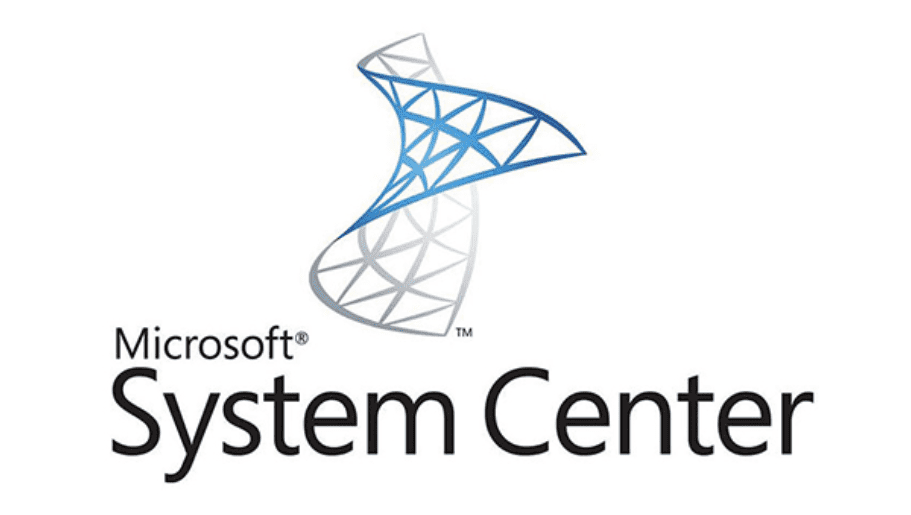
The task of managing your Microsoft Endpoint Configuration Manager, which was also called System Center Configuration Manager can be daunting at times. Even so when you have lots of different Operating Systems and applications to manage. Some environment can be straight forward for IT Administrators to deal with, but some can take time and also…
Creating and publishing your first Request Offering
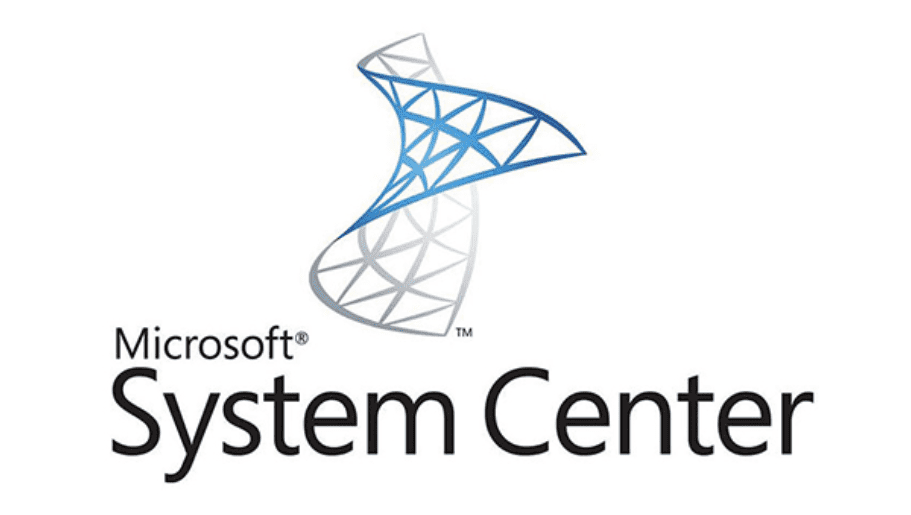
Our Service Manager server is now setup and ready to rock. We now need to develop some actual services your users can request or submit within your portal. This is one of Service Manager’s core functions, to provide services to your end users. The needs for Service Manager can vary from business to business and…
How to set description field in Incidents to auto expand
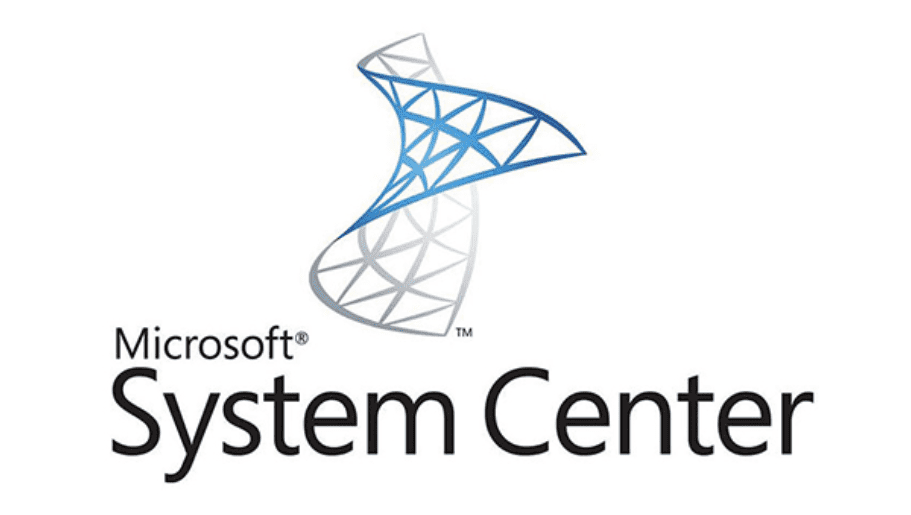
By default the description filed in Incidents form will only display a maximum of 3 lines of information before you have to scroll down to see the extra content. This is sometimes annoying when there’s a lot to read. In the other hand, if you have noticed, Service Request form does expand automatically as information…
How to setup email template notification on Service Manager
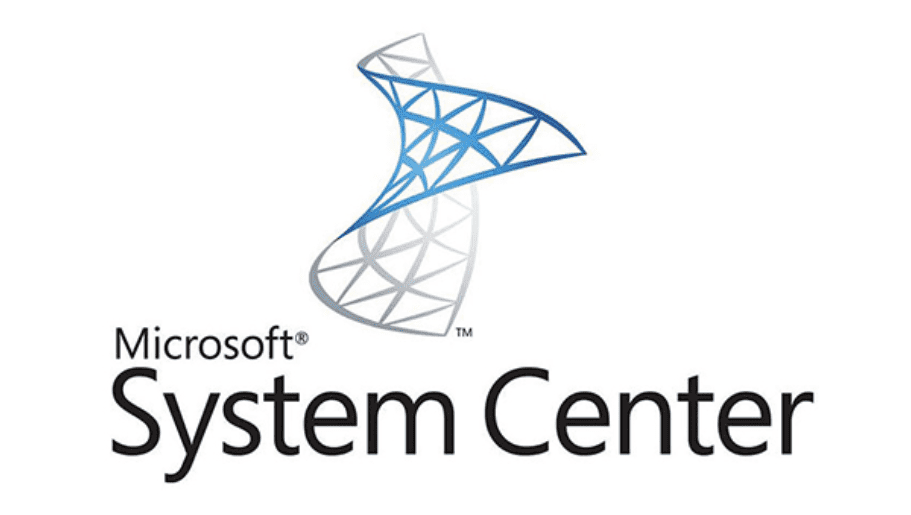
Right out of the box, Service Manager provides you with some very basic email templates that you will have to tweak or create new ones plus create your own workflows for when emails need to be triggered and sent out. Receipient can be for someone who creates an incident or service request, or even when…
Set Service Request to complete when option is greyed out
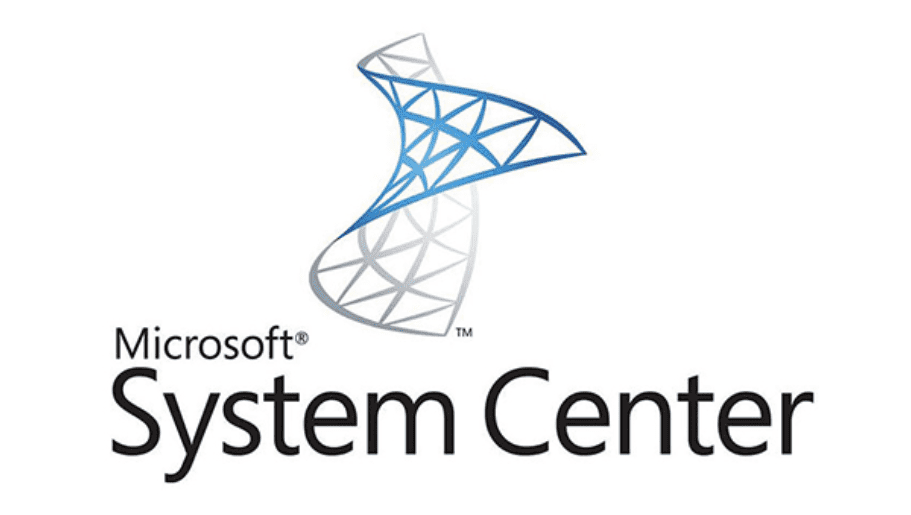
We had some instances where some of our Service requests wouldn’t change their status to “Completed” in Service Manager console. This is a bit irritating as you can’t get rid of the request until it’s fully completed. Some requests have Activities that will need to be fulfilled before they auto-complete, therefore can’t set to complete…
How to create Orchestrator Connector in Service Manager
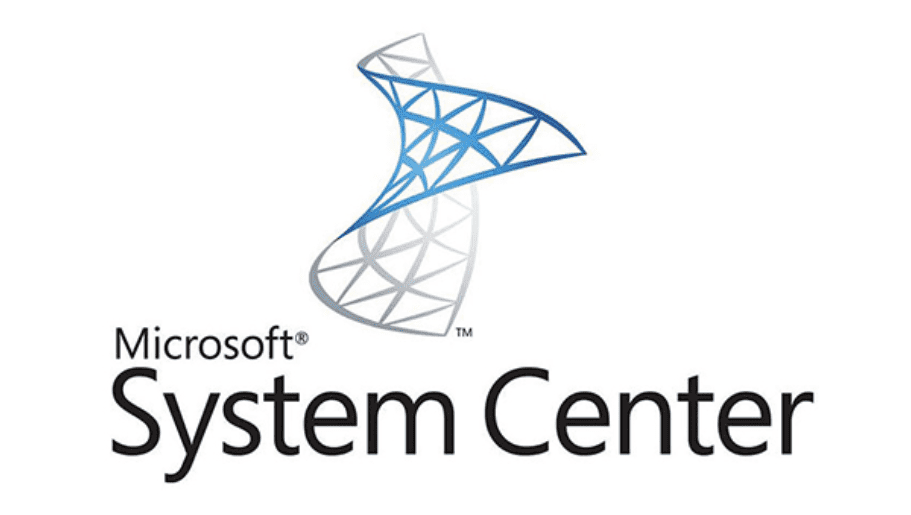
In our last post we went throught Service Manager 2016 installation, and Service Manager on it’s own can only do so much. With System Center Orchestrator you can expand what SCSM can do, and what you can offer to your users or customers. At this point I will consider you have your Orchestrator deployed and…
Service Manager Exchange Connector not connecting to inbox
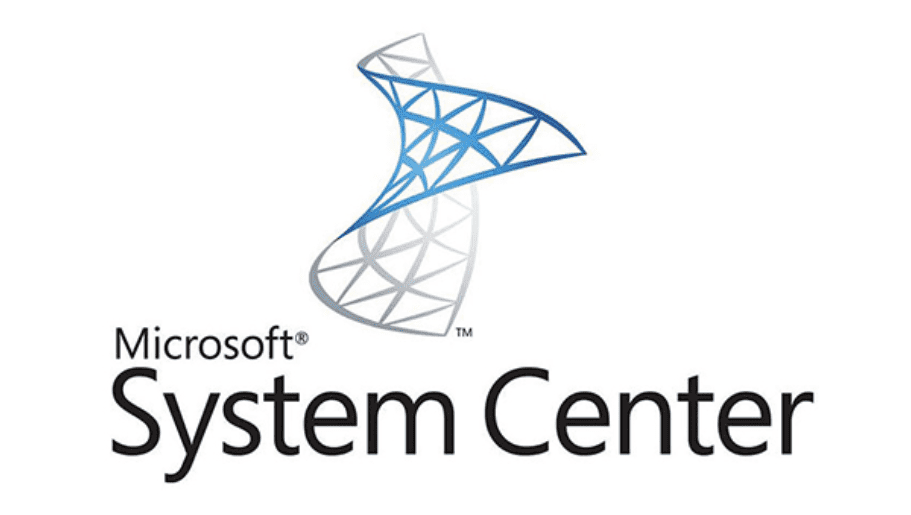
I had come across an issue where you installed System Center Service Manager, configured the basic settings, then comes the Connectors configuration and you can’t connect your Exchange connector to the Exchange or inbox you want to monitor and process emails into Work Items. I’ve smashed my head a lot against the wall trying to…
How to delete Work Items from Service Manager
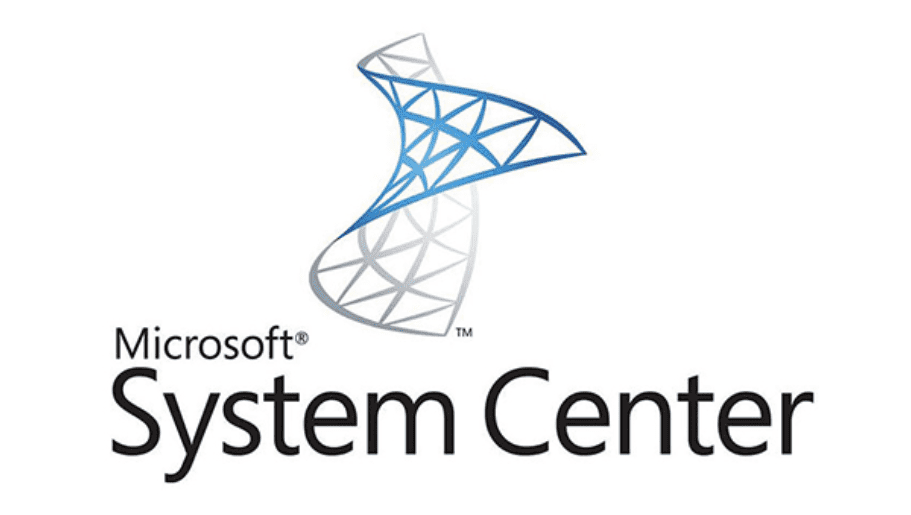
When you deploy Service Manager into an environment, there will be times when you will need to test and make sure all is working before you deliver the end product to the appropriate person or business. By doing that you might end up with lots of test Work Items (Incidents, Service Requests, Activities, Problems, Change…
How to Install System Center Service Manager 2016
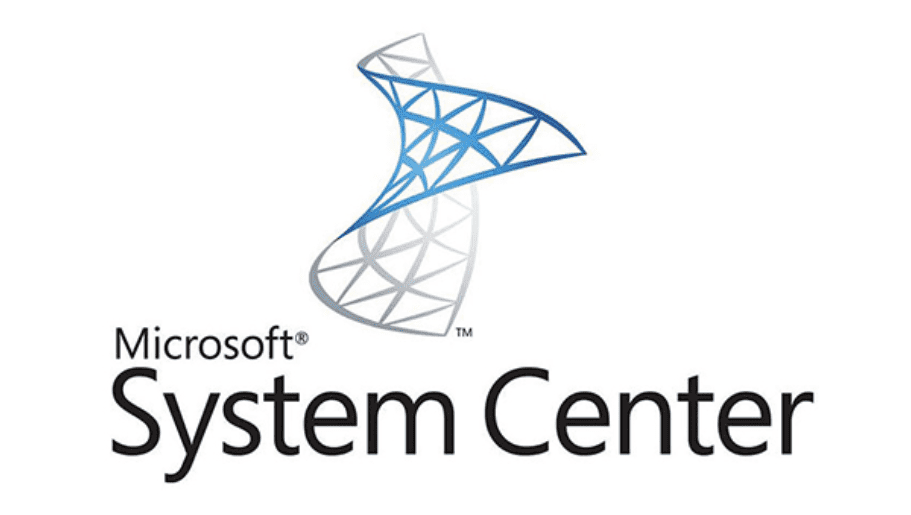
Today is the big day: the beginning of a long long fun with System Center Service Manager…and dare I say that! For the ones not familiar with Service Manager, its one of Microsoft System Center suite add-ons, which helps businesses provide services, knowledge base and ticket system to their end users. The use case for…
